One of the fundamental guidelines for using your JeetBuzz account is verification. The company can confirm that you are over eighteen, that you are a real person, and that you have no other accounts throughout the verification procedure. Additionally, this process completely guards against fraud on your account.
Requests for withdrawals cannot be processed until your account has been verified. If not, there will be no way for you to take your winnings out. To finish the verification process, follow these steps:
- Log in to your account: After logging in, select “My Account” > “Personal Info.”
- Confirm your phone number: The “Not verified” button next to your phone number should be clicked. To finish the verification process, enter the code that was texted to you within five minutes.
- Confirm your email address: Click “Not verified” next to your email address. Within five minutes, enter the code that was emailed to you. If required, look in your Spam/Junk folder.
- Update your birthdate: Enter your date of birth, month, and year. Save the changes that you made.
- JeetBuzz security will send you an email asking that you submit images to verify your identity: Send them. Give the specialists some time to process your request. When the process is complete, you will receive an email notification.
Following these procedures, your account will be successfully validated, enabling you to request withdrawals.


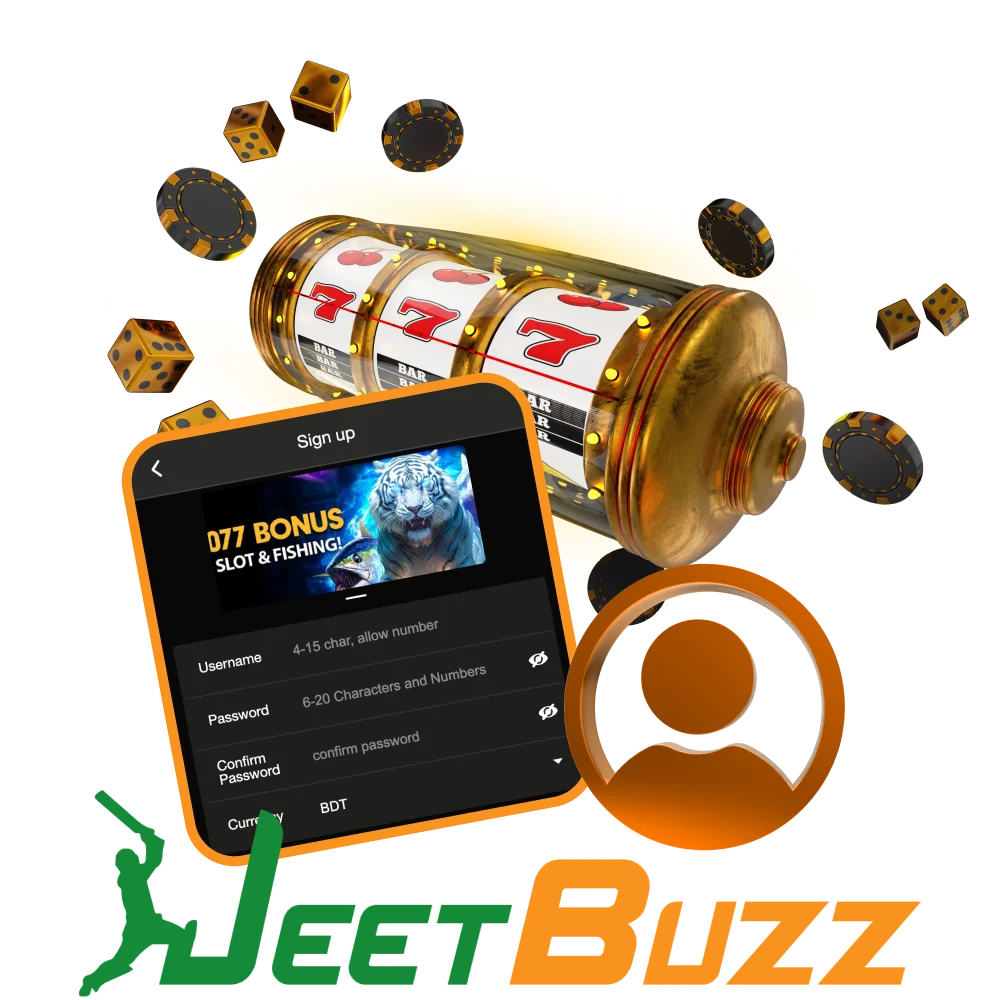
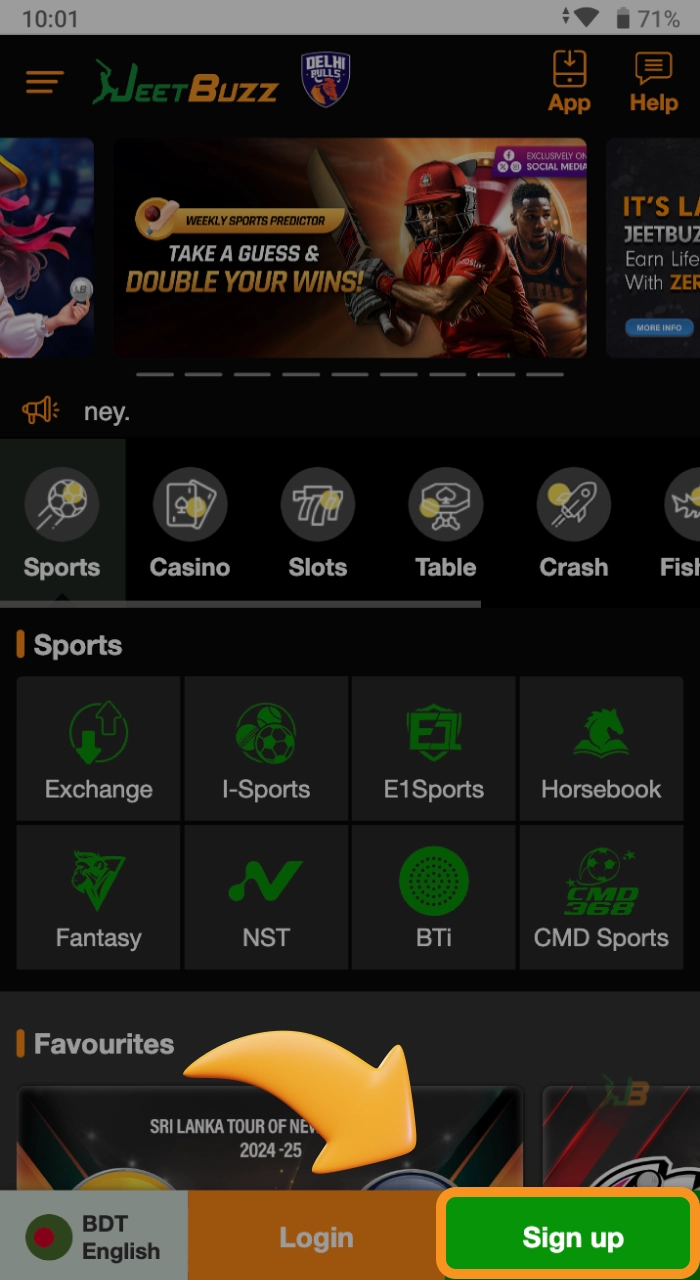
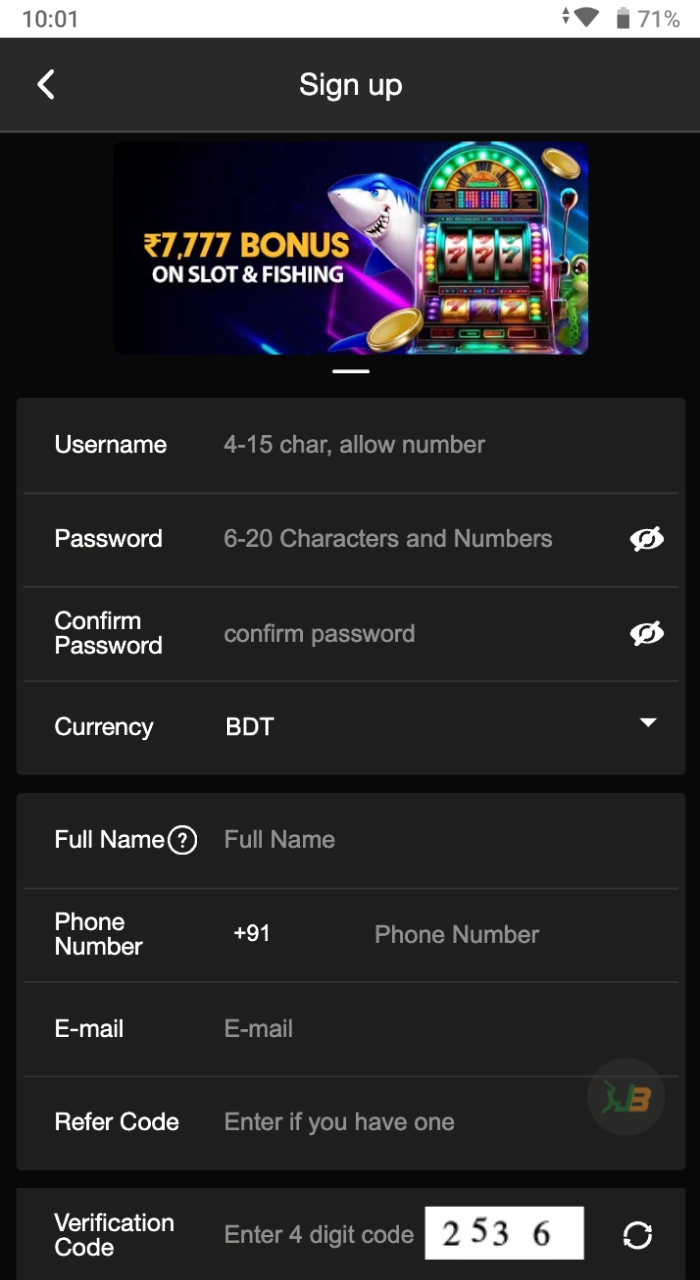
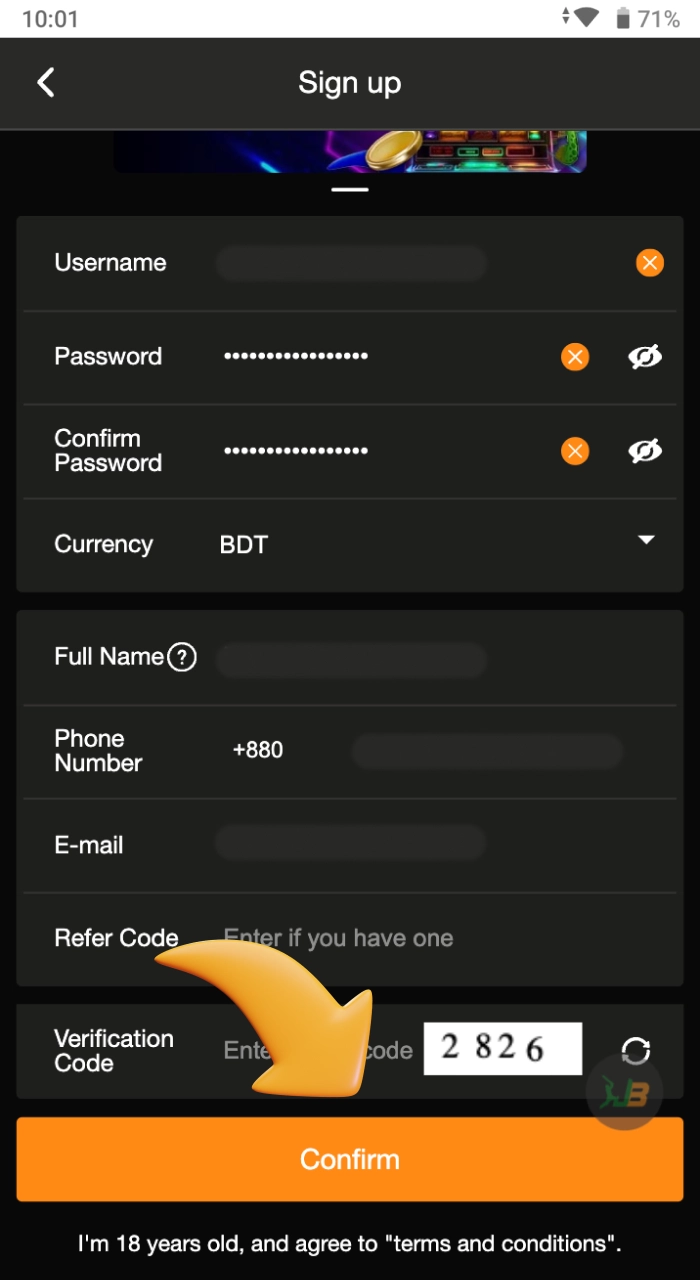
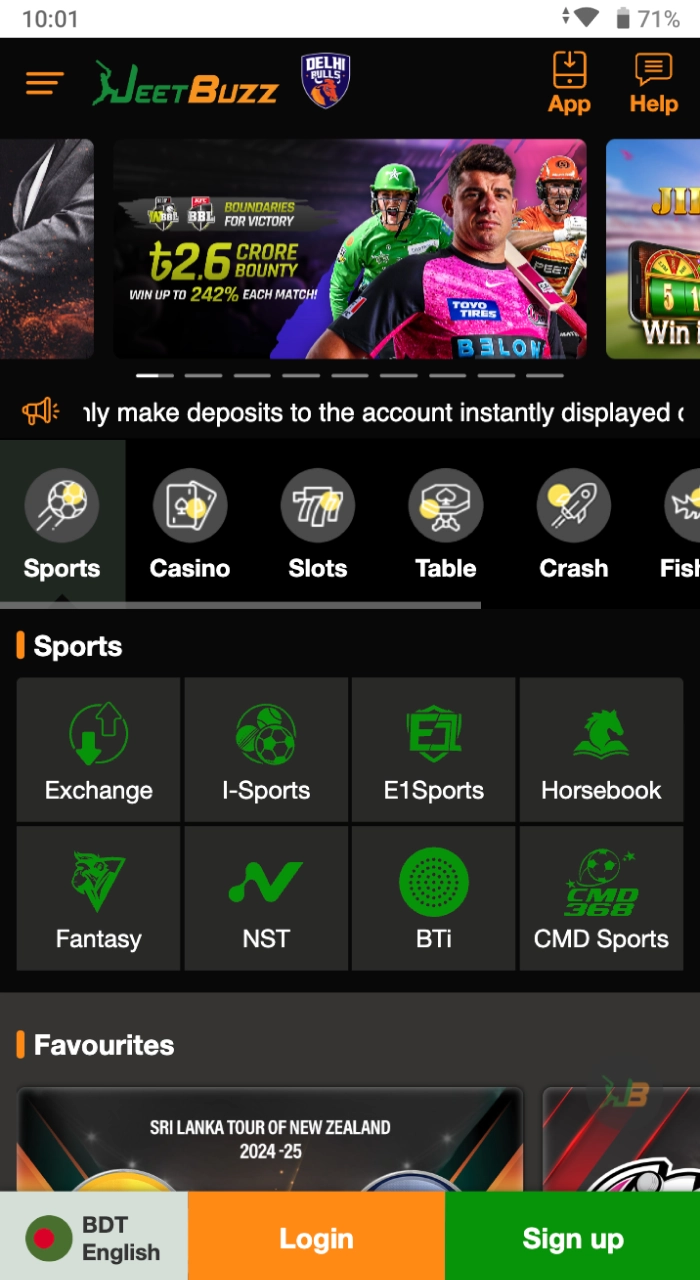
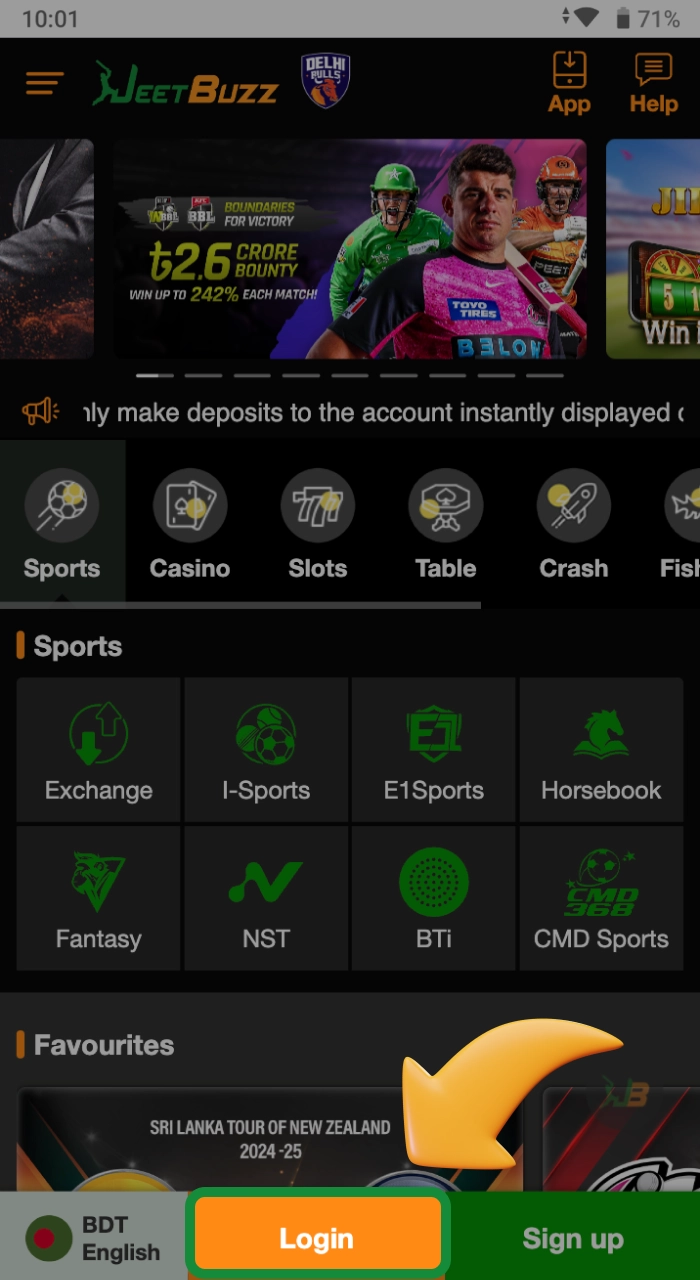
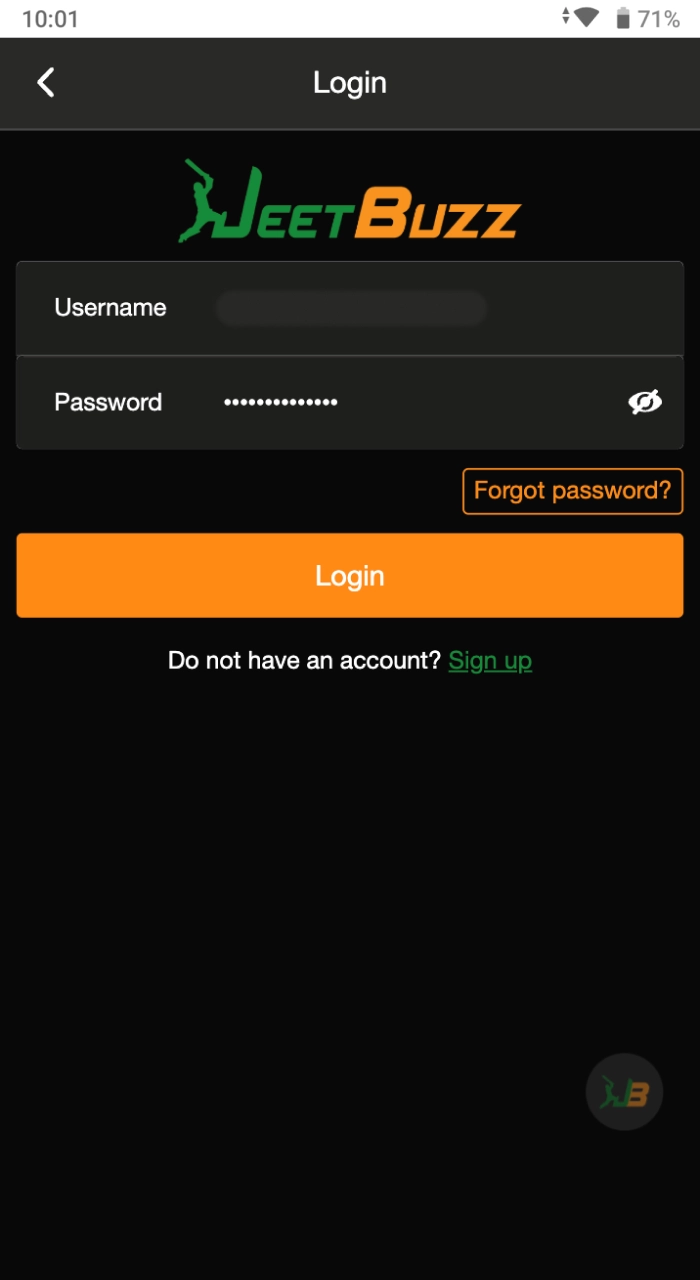
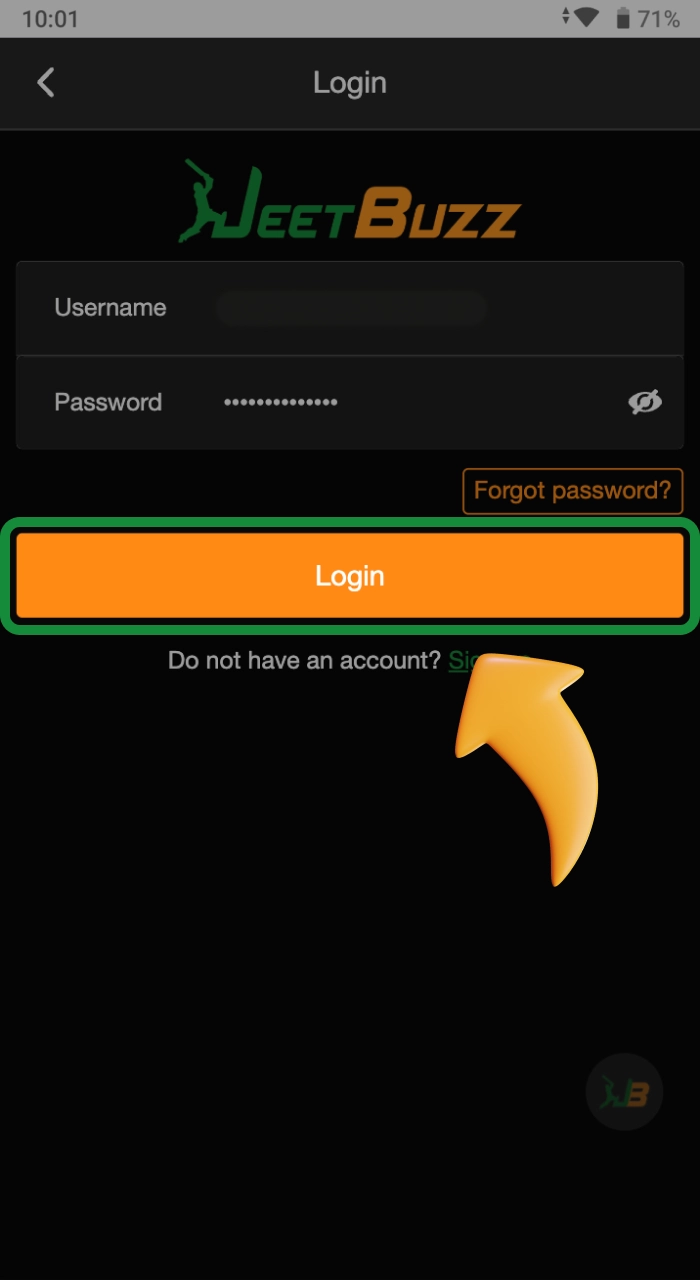




Comments